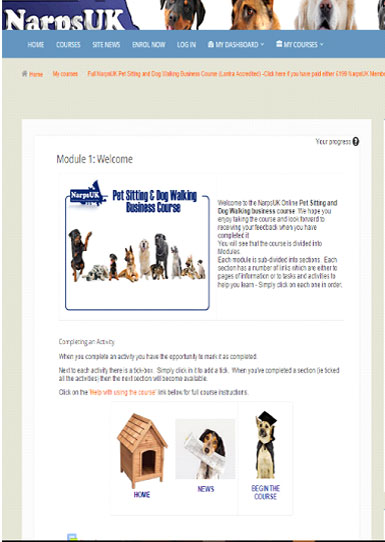STEP 1
Click on the ‘Enrol Now’ tab at the top of the homepage.
Fill out the ‘Create an Account’ form with your details.
An email will immediately be sent to you which contains a verification link and details on how to enrol onto a course.
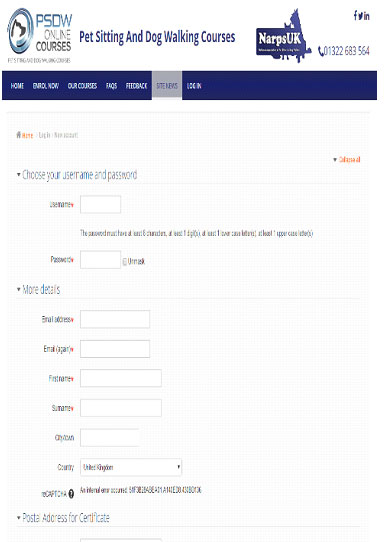
Fill out the ‘Create an Account’ form with your details.
An email will immediately be sent to you which contains a verification link and details on how to enrol onto a course.
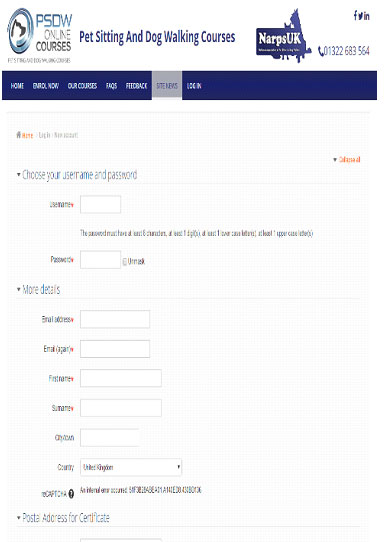
STEP 2
Once you have clicked the verification link, you will be logged into your account on the ‘our courses’ page.
Now, select the course you want to participate in and click on the ‘Buy Now’ button.
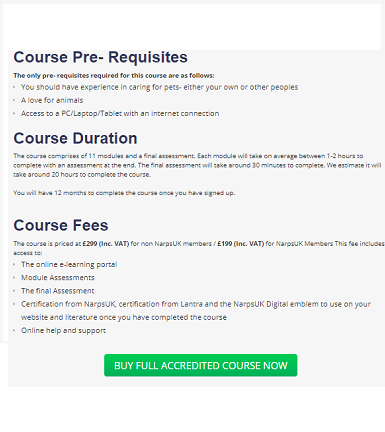
Now, select the course you want to participate in and click on the ‘Buy Now’ button.
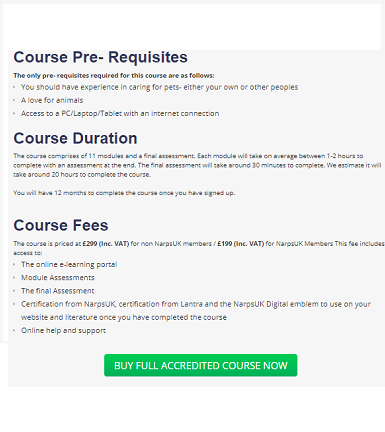
STEP 3
You will now be redirected to PayPal to make payment for the course. (You do not need a PayPal account to checkout)
After payment has been confirmed you will be have immediate access to the course you have purchased.
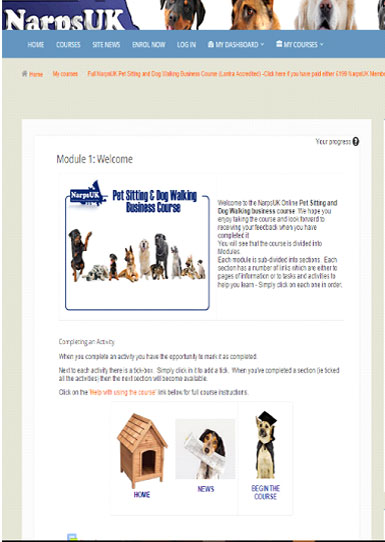
After payment has been confirmed you will be have immediate access to the course you have purchased.